Student Resources
Accessing Panorama
All students have access to Panorama within your courses through D2L iLearn. To access, login to D2L iLearn through TechExpress QuickLinks.
Getting Started with YuJa Panorama
How To
- » Access the Accessible DocHub
Accessible DocHub
Watch this video to learn how to access the accessibility DocHub. This tool helps create accessible documents.
- » Use Alternative Formats
Alternative Formats
Instructors and students can access the Alternative Formats by clicking on the blue Accessibility Gauge icon as seen below. This area allows users to format files to meet their needs directly within the D2L course. The file formats are listed below. Please note, format options may change based on document type. If you do not see your preferred format option from the list below within D2L for your document, please contact your instructor.
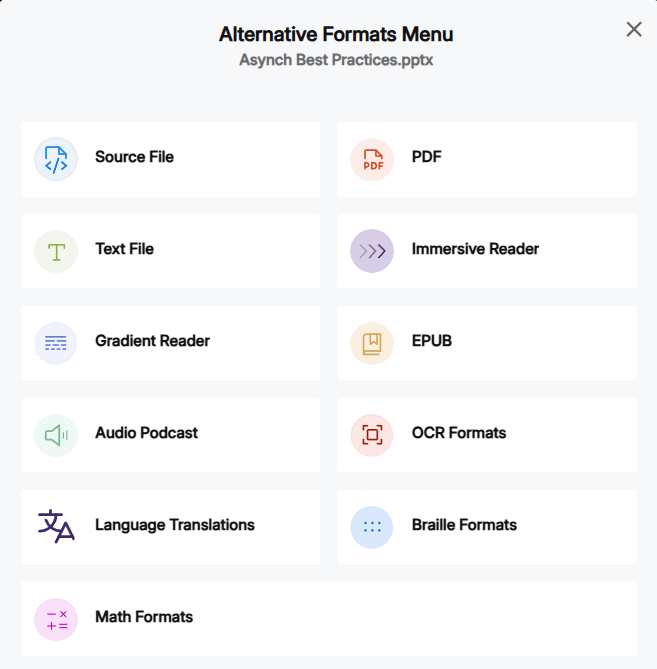 Screenshot of Alternative Formats from a student view.
Screenshot of Alternative Formats from a student view. Alternative Formats
Original, PDF, and Text Formats: View documents in their original (Source File), PDF, or plain text format (Text File). This option works for viewing both online and download.
Customizable Readers: The Immersive Reader, Gradient Reader, and Braille are customizable reader options for those who may need audio playback, visual assistant, or tactile reading.
Ebook Format: The EPUB format allows documents to be viewable and read through ebooks.
Audio: The Audio Podcasting format enables users to listen to documents in an audio podcast format.
Enhanced HTML: This format allows documents to be read in a browser tab/window using HTML.
OCR Tools: The OCR Formats convert images to machine-readable text, tagged PDFs, DOCX, HTML, or audio formats that are suitable for screen readers and text extraction.
Language Translation: This format translates documents into over 100 languages for download.
Custom Formats: Instructors can upload a specific formats for students to view.
Math Formats: This format allows users to convert documents with equations into LaTex, Math Text, MP3, and MathML.
Frequently Asked Questions
What is YuJa Panorama?
YuJa Panorama is an accessibility tool that helps make course materials more accessible to all students. It allows you to download alternative versions of course files to meet your learning needs.
What are alternative formats?
Alternative formats are different versions of course content designed to support various learning preferences. Available formats may include:
- Audio (MP3)
- ePub (for eReaders)
- Tagged PDF
- HTML (for easier web viewing)
- Braille (electronic)
- OCR (for scanned documents)
How do I access alternative formats?
In D2L Brightspace, look for the small Panorama icon (a colored gauge) next to a file or content item. Click the icon to view and download the available alternative formats.
Do I need to install anything to use YuJa Panorama?
No. YuJa Panorama is built into your D2L courses. You can access it directly from your course content—no additional software is needed.
Will my instructor know if I use alternative formats?
Instructors are able to see how many of each file type is downloaded, but they do not see individual student names with download information.
Are all course materials available in alternative formats?
Most files uploaded by your instructor will have alternative formats available. However, some content types may not support all format options.
Is YuJa Panorama only for students with accommodations?
No. YuJa Panorama is available to all students to support a variety of learning preferences.
What should I do if a file doesn’t have alternative formats?
If a file is missing alternative format options, contact your instructor or report the issue to your university’s support team at ilearn@tntech.edu.
Accessibility
YuJa Panorama is a digital accessibility tool that provides alternative formats for course content for students. To learn more about the alternative formats, visit the How To tab.
Additional Assistance
For additional assistance please contact the CITL at citl@tntech.edu or call 931-372-3675.

